Health center
How to view health data on phone?
Download Mobvoi App, and log on to the account consistent with the watch to view health data. Health-related data covers: running, sleep, heart rate, blood oxygen, stress, and noise, which are given by TicExercise, TicSleep, TicPulse, TicOxygen, TicZen and TicHearing apps. The data on blood oxygen is only supported on TicWatch Pro 3.


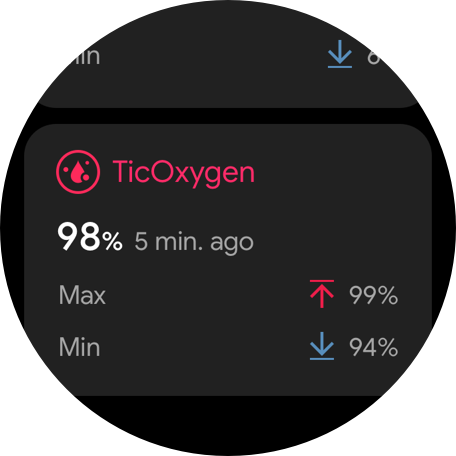


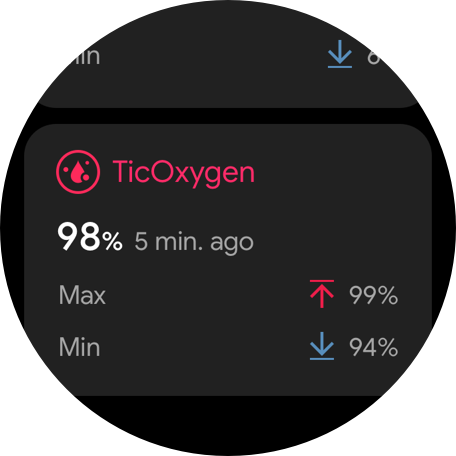
What does the ring of health mean?
The red ring represents the daily steps, the green ring the daily activity hours (150 steps per hour counted as the hour activity), and the blue ring the daily exercise time.


How to set goals?
Enter the health app, slide up to the settings, click and enter the settings page, find the daily goal setting, and click to set the goal.




Physical and mental status monitoring
What is physical and mental status monitoring?
This feature monitors your energy level and mental fatigue, which reflects your energy status and fatigue level of your body and brain.
*This is for TicWatch Pro 3 Ultra only
How to enable physical and mental status monitoring?
Open the TicHealth app and click on "To open".


How to view results?
- It takes some time to collect data before the results are displayed after enabling 24h physical and mental status monitoring.
- You can check the results on TicHealth app, including score, corresponding status and explanation and measuring time. The results will be synchronized to Mobvoi app and displayed on the homepage.



Sleep tracking
How to monitor sleep?
- Download and install TicSleep. The watch can automatically detect the sleep status if it is worn during sleep.
How to view the sleep status?


-
You can view the last night’s sleep status on the watch. Click →, and swipe up and down to view the sleep duration, sleep stages, etc. Only the sleep records in the current day are shown on the watch.

- If the watch is connected to the mobile and the watch’s mobile network or WLAN is available, the sleep data can be synchronized with the “Mobvoi” app on the phone. You can view more details on sleep in the “Health Center”.
How to change sleep settings?

- Exclusion time: You can set the “Exclusion time”, during which sleep data will not be recorded, so as to avoid unnecessary time period.
- Sleep cycle: You can set your own sleep cycle (time to go to sleep, time to get up) to see whether you reach the expected duration. If you are still asleep at the pre-set time, the sleep alarm will sound; it will not sound if you wake up before this time.
- You can also set the “alarm switch, bedtime reminder, completion notification”, etc.
How to delete sleep data?
You can delete the sleep records when viewing the sleep details on the watch, or delete the records of sleep at any time on the mobile app.
Why is there false recognition of sleep?
- Sleep monitoring depends on body activity. For example, long-term motionless state may be mistakenly recognized as sleep.
- As the sleep algorithm takes some time to make judgments, sleep duration less than 1 hour may not be recorded.
Heart rate monitoring
How to measure heart rate?
Click the button in the upper right corner to show the app list, select TicPulse, and click to start the measurement.


How to set up 24hr auto-monitoring?
Swipe left to the settings page in the heart rate app. Click to enable 24-hour monitoring.


What is the minimum heart rate zone?
The minimum display time is 1 minute. A period less than one minute is counted as 1 minute.
Why is record sometimes inaccurate?
The measurement result may be subject to factors such as way of wearing and skin contact area. It is for reference only and not recommended as a basis for diagnosis.
Heart health monitoring
What is heart health monitoring?
The heart health monitoring feature provides detection and monitoring related to irregular heart beat problems, including tachycardia, bradycardia and atrial fibrillation(AFib) monitoring. This will help keep an eye on your heart health.
*This is for TicWatch Pro 3 Ultra only
How to detect heart problems?
Click the button in the upper right corner to show the app list, select TicPulse, and click heart health to start.
How to view the results?
When there is abnormal data, there will be an alert notification on the watch side. And you can also view these data on the Mobvoi app.




How to set up 24h automatic monitoring?
To enable 24h monitoring, go to TicPulse > Settings > Labs > 24h heart health monitoring.
Why is measurement sometimes inaccurate?
The measurement result may be subject to factors such as way of wearing and skin contact area. It is for reference only and not recommended as a basis for diagnosis.
SpO2 measurement
What is blood oxygen saturation?
The oxygen saturation (SaO2) is the proportion of the volume of oxyhemoglobin (HbO2) in the blood to the volume of all hemoglobin (Hb) that can be bound, that is, the concentration of blood oxygen in the blood. It is an important physiological parameter for respiration and circulation. The functional oxygen saturation is the ratio of HbO2 concentration to HbO2+Hb concentration, as distinct from the percentage of oxyhemoglobin. Therefore, monitoring arterial SaO2 can assess the oxygen carrying capacity of lung oxyhemoglobin. The arterial blood oxygen saturation in a normal human body is 98%. SaO2 generally should be no less than 94% in humans, and a value under 94% indicates insufficient oxygen supply.
How to measure blood oxygen?
Click the button in the upper right corner to show the app list, select TicOxygen, and click to detect blood oxygen saturation.




How to set up 24hr auto-monitoring?
Swipe down to the bottom and tap setting to enable 24-hour monitoring.


Why is record sometimes inaccurate?
Keep still during the measurement. If it is detected during the movement, the measured value has a large deviation.
Stress measurement
What is stress measurement?
Pressure measurement is the results of calculation based on heart rate variability (HRV) data measured by photoelectric sensors. HRV refers to the changes in the difference of successive heartbeat cycles. It contains information on the regulation of cardiovascular system by neurohumor factors, thus judging cardiovascular diseases and others as well as prevention. This may be a valuable indicator of predicting arrhythmia and nerve stress.
How to view stress data?
Click the button in the upper right corner to show the list of functions, select TicZen, and tap the left button to measure and view the stress data. tap the right button to start breathing exercise.




How to understand the stress data?
- This is not a medical device, and the values are for reference only.
- If measurement is made each time at a fixed time and wearing state, it helps the detection of fatigue.
- The test results show the qualitative evaluation, such as high stress or no stress.
- If you feel mentally distressed, relieve stress by exercising or taking deep breaths.
What factors affect accuracy?
- Measurement should be made in a quiet state to obtain stable data.
- The accuracy of data is also compromised if the watch is worn too slackly or tightly. It should be preferably worn comfortably on the arm.
- Smoking, drinking, staying up late, or medication also have an impact on the data.
Noise detection
How to detect noise?
Click the “TicHearing” App to start monitoring. The value is recorded and displayed once per second. The noise decibel has three intervals: 1. Green for normal (less than 60dB); 2. Yellow for relatively strong (60-80dB); 3. Red for strong (more than 80dB).


How to view historical data?
You can view the noise detection data for the last 7 days by sliding down the noise detection page; open “Mobvoi” app on the mobile phone to view the historical noise detection data on the “Sports and health” page.
Breathe training
How to relax by breathing?
Click the “TicBreathe” App and click the open button to enter the breathing timing. At the end, the page shows the changes in stress and heart rate values at the start and end of breathing.






How to set the breathing duration?
In the “TicBreathe” app, the default duration is 1 minute. Breathing duration increases by 1 to 5 minutes by clicking the duration.


SpO2 measurement
What is blood oxygen saturation?
The oxygen saturation (SaO2) is the proportion of the volume of oxyhemoglobin (HbO2) in the blood to the volume of all hemoglobin (Hb) that can be bound, that is, the concentration of blood oxygen in the blood. It is an important physiological parameter for respiration and circulation. The functional oxygen saturation is the ratio of HbO2 concentration to HbO2+Hb concentration, as distinct from the percentage of oxyhemoglobin. Therefore, monitoring arterial SaO2 can assess the oxygen carrying capacity of lung oxyhemoglobin. The arterial blood oxygen saturation in a normal human body is 98%. SaO2 generally should be no less than 94% in humans, and a value under 94% indicates insufficient oxygen supply.
How to measure blood oxygen?
Click the button in the upper right corner to show the app list, select TicOxygen, and click to detect blood oxygen saturation.




How to set up 24hr auto-monitoring?
Swipe down to the bottom and tap setting to enable 24-hour monitoring.


Why is record sometimes inaccurate?
Keep still during the measurement. If it is detected during the movement, the measured value has a large deviation.
Stress measurement
What is stress measurement?
Pressure measurement is the results of calculation based on heart rate variability (HRV) data measured by photoelectric sensors. HRV refers to the changes in the difference of successive heartbeat cycles. It contains information on the regulation of cardiovascular system by neurohumor factors, thus judging cardiovascular diseases and others as well as prevention. This may be a valuable indicator of predicting arrhythmia and nerve stress.
How to view stress data?
Click the button in the upper right corner to show the list of functions, select TicZen, and tap the left button to measure and view the stress data. tap the right button to start breathing exercise.




How to understand the stress data?
- This is not a medical device, and the values are for reference only.
- If measurement is made each time at a fixed time and wearing state, it helps the detection of fatigue.
- The test results show the qualitative evaluation, such as high stress or no stress.
- If you feel mentally distressed, relieve stress by exercising or taking deep breaths.
What factors affect accuracy?
- Measurement should be made in a quiet state to obtain stable data.
- The accuracy of data is also compromised if the watch is worn too slackly or tightly. It should be preferably worn comfortably on the arm.
- Smoking, drinking, staying up late, or medication also have an impact on the data.
Noise detection
How to detect noise?
Click the “TicHearing” App to start monitoring. The value is recorded and displayed once per second. The noise decibel has three intervals: 1. Green for normal (less than 60dB); 2. Yellow for relatively strong (60-80dB); 3. Red for strong (more than 80dB).


How to view historical data?
You can view the noise detection data for the last 7 days by sliding down the noise detection page; open “Mobvoi” app on the mobile phone to view the historical noise detection data on the “Sports and health” page.
Breathe training
How to relax by breathing?
Click the “TicBreathe” App and click the open button to enter the breathing timing. At the end, the page shows the changes in stress and heart rate values at the start and end of breathing.






How to set the breathing duration?
In the “TicBreathe” app, the default duration is 1 minute. Breathing duration increases by 1 to 5 minutes by clicking the duration.


