Vodafone eSIM activation
How to activate eSIM on TicWatch Pro3 (Only support while pair with Android)
Vodafone supports OneNumber and standalone number for eSIM (Plans may vary depending on countries).
- For OneNumber, your VF number will be shared by your phone and smart watch, meaning your watch can make/receive calls and use data and roaming service. But the SMS service can only be used on either the phone or watch at the same time.
- For standalone number, you will need to sign up for a second separate VF-postpaid-plan with a new phone number, and activate the eSim with the new number. With that you can make/receive calls, send/receive text messages, and use data and roaming service independently from your phone.
1. On-Device Service Activation (Recommended)
Activate eSIM just on your phone by WearOS app.-
Log in and apply for an eSIM plan
Open Wear OS app, find “Connect to Vodafone” card and tap the “Set up” button. select “Set up or by a plan” option. Log in with your Vodafone account, confirm the OneNumber subscription and payment.
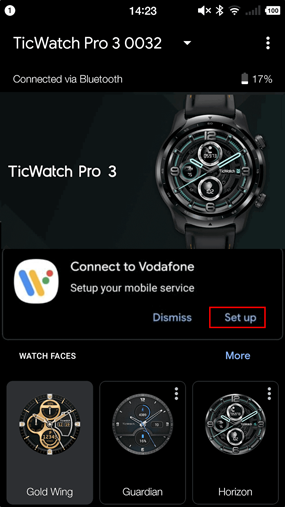
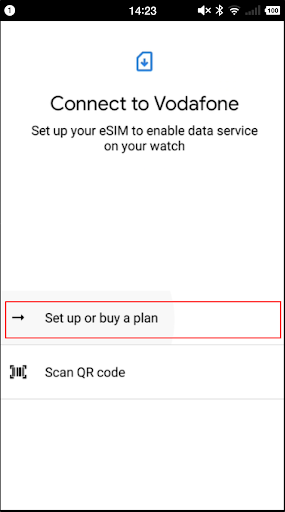
- Download the eSIM profile to watch Make sure your watch is paired with Wear OS App. After the subscription is activated, tap the download button to download the eSIM profile. Go to the watch and confirm the download request notification on watch. Once completed, check the eSIM status from “Setting > Connectivity > Mobile > eSIM”.
2. QR code Activation
Activate eSIM by scanning the QR code from Vodafone-
Apply eSIM QR code from Vodafone by either of two approaches:
-
By Vodafone app
Apply for eSIM from Vodafone app, and get the activation QR code and 6-digit confirmation code from the app. -
By phone or website
Call Vodafone support hotline or visit Vodafone website to order the eSIM. The eSIM activation QR code and the 6-digit confirmation code will be sent over by mail.
-
By Vodafone app
-
Scan the QR code to download eSIM profile to watch
- Pair the TicWatch with Wear OS app.
-
Set up eSIM by Wear OS app:
- Get the eSIM QR code and confirmation code ready from Step1.
- Open Wear OS app, find “Connect to Vodafone” card and tap the “Set up” button. select “Scan QR code” option, scan the QR code you get from Vodafone, and enter the confirmation code.
- Click the download button to notify watch to download the eSIM profile.
- The watch will be restarted once profile is successfully downloaded and installed from watch;
- You will get eSIM activated notification from the watch. Check the eSIM status from “Setting > Connectivity > Mobile > eSIM” ;
3. In-Store Activation (Vodafone UK Only)
Activate eSIM in Vodafone store.- Attach the eSIM ID to your phone number Walk in to a Vodafone store and show the store representatives the watch EID ( found from Setting > Connectivity > Mobile > eSIM) to get the eSIM profile installed.
- Pair the watch with Wear OS app The eSIM will be activated once the watch is paired with the Wear OS app. check the eSIM status from Setting > Connectivity > Mobile > eSIM
How to activate eSIM on TicWatch Pro
Vodafone supports OneNumber and standalone number for eSIM (Plans may vary depending on countries).
- For OneNumber, your VF number will be shared by your phone and smart watch, meaning your watch can make/receive calls and use data and roaming service. But the SMS service can only be used on either the phone or watch at the same time.
- For standalone number, you will need to sign up for a second separate VF-postpaid-plan with a new phone number, and activate the eSim with the new number. With that you can make/receive calls, send/receive text messages, and use data and roaming service independently from your phone.
-
Get eSIM QR code from Vodafone by either of two approaches:
-
By Vodafone app
Apply for eSIM from Vodafone app, and get the activation QR code (may include a confirmation code depending on your country) from the app. -
By phone or online website
Call Vodafone support hotline or visit Vodafone website to request for eSIM. The eSIM activation QR code (may include a confirmation code depending on your country) will be sent over to you by mail.
-
By Vodafone app
-
Scan the QR code to download eSIM profile to watch
- Pair the TicWatch with Wear OS app.
-
Set up eSIM by Mobvoi app:
- Get the eSIM activation QR code (may include a confirmation code) from Step1;
- Download the Mobvoi app and pair your watch with the app. 1) iOS : https://apps.apple.com/us/app/mobvoi/id1287014629 2) Android : https://play.google.com/store/apps/details?id=com.mobvoi.companion.aw
-
Open the device page on the Mobvoi app and click "Communication Settings" > "SCAN QR CODE".

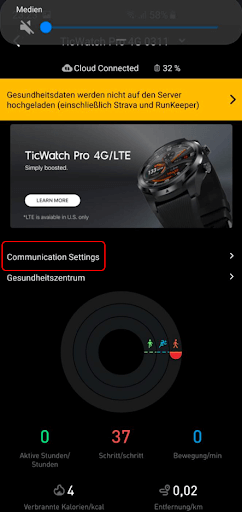
- Scan the QR code you get from Vodafone ( may need to enter confirmation code) to start downloading the profile.
-
When the profile is downloaded, restart your watch. Check the eSIM status from "Setting > Connectivity > Mobile > eSIM status"
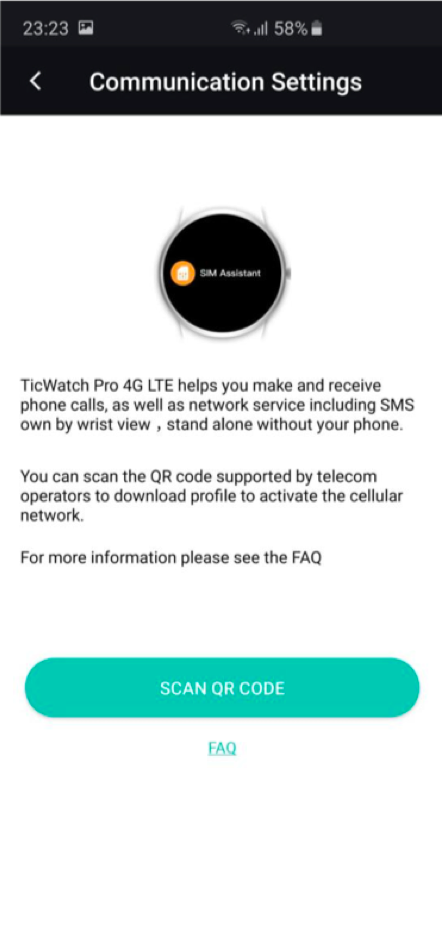

Vodafone eSIM FAQ
1. What’s the requirement of data plan to apply for OneNumber?
The data plan has to be Vodafone postpaid plans, and options includes:- Vodafone Young (only for customers under 28)
- Vodafone Red (Red XS-L /Red+ Allnet / Red+ Kids)
2. How much will be charged to activate eSIM?
Vodafone Germany: one-time registration fee €40 + monthly €5 / €10 Vodafone UK: Monthly £73. Why am I not able to use data or make phone calls after eSIM being activated?
- Ensure the eSIM activation is successful by checking if there is a Phone Number present in the watch settings (Setting>Connectivity>Mobile>SIM status>Phone Number).
- Ensure the mobile switch (Setting>Connectivity>Mobile>Mobile) is set to be ‘Automatic’ or ‘ON’.
4. How can I cancel the eSIM service
You can manage your OneNumber subscription from MyBodafone app, or contact Vadafone customer support to change or cancel the subscription.5. What if my watch gets lost?
If the watch with eSIM profile gets lost, you need to apply for a new eSIM profile for the same number through the Vadafone app or by contacting the customer support.6. Is multiple eSIMs supported?
You can activate 2 eSims at maximum for each phone number. But you can only enable one profile at a time. To activate a different eSIM, you need to disable the current profile.
Orange eSIM activation
[Orange ES] How to activate eSIM on TicWatch Pro3 (Only support while pair with Android)
With MultiSIM eSIM activated on your watch, the phone number, minutes and megabytes of your main line will be shared by your phone and smart watch, meaning you watch can make/receive calls and use data. You can contract up to 4 MultiSIMs on the same main line.
Check out more details
here.
QR code activation
Activate eSIM by scanning the QR code from Orange-
Apply eSIM QR code from Orange by either of two approaches:
-
In your Customer Area and in the My Orange app
Within your customer area, open the My Orange app and finish the contract process for MultiSim. The eSIM activation QR code will be sent over by email. -
By phone or Orange store
Call Orange customer service 1470 and 1471, or visit Orange store to order the eSIM. The eSIM activation QR code will be sent over by email.
-
In your Customer Area and in the My Orange app
-
Scan the QR code to download eSIM profile to watch
- Pair the TicWatch with Wear OS app.
-
Set up eSIM by Wear OS app:
- Get the eSIM QR code ready from Step1.
- Open Wear OS app, find the “Connect to Orange” card and tap the “Set up” button or select the “Configure operator” from “Advanced setting”. Select the “Scan QR code” option to scan the QR code you get from Orange.
- Tap the download button to notify watch to download the eSIM profile.
- The watch will be restarted once profile is successfully downloaded and installed from watch
- You will get eSIM activated notification from the watch. Check the eSIM status from “Setting > Connectivity > Mobile > eSIM”
[Orange ES] eSIM FAQ
1. Which mobile plans are eligible for eSIM and how much will be charged?
- Go Flexible: Up to 5 additional SIM cards, Activation fee: 5€ per additional SIM.
- Go Up: Up to 4 additional SIM cards. Activation fee: 5€ per additional SIM. 1 MultiSIM for 0€/month.
- Go Top: Up to 4 additional SIM cards. Activation fee: 5€ per additional SIM. 1 MultiSIM for 0€/month.
- Essential: Up to 4 additional SIM cards. Activation fee: 5€ per additional SIM. Monthly fee: 2,95€/month.
2. Is there a limit on speed?
Orange MultiSIM in Spain allows you up to 1 Mbps which is a speed enough for the use in a smartwatch. For more speed, it is recommended to hire an additional Love Data line or the MultiSIM Max Speed service that for a fee of € 5 (VAT Incl) allows you to remove the speed limitation.3. What if my watch gets lost?
If the watch with eSIM profile gets lost, call 1470 or go to a point of sale to request a replacement.
[Orange FR] How to activate eSIM on TicWatch Pro3 (Only support while pair with Android)
Once you sign up the Multi-SIM Calls and Internet option eSIM from Orange, your Orange number will be shared by your phone and smart watch, meaning your watch can make/receive calls and use data from your mobile plan. Note that SMS / MMS and roaming are excluded.
Check out more details here.
On-Device Service Activation
Activate eSIM just on your phone by WearOS app.-
Log in and apply for an eSIM option
Open Wear OS app, find “Connect to Orange” card and tap the “Set up” button, or select the “Mobile network settings - Configure operator” from “Advanced settings”. Select “Set up” option. Enter the Orange mobile identifier and complete the authentication with Mobile Connect. -
Commit eSIM plan payment
Confirm the Multi-SIM Calls & Internet eSIM option and finish the payment. -
Download the eSIM profile to watch
Make sure your watch is paired with Wear OS App. While activating, you will receive a SMS on your phone and a message "eSIM profile activated" once the activation is completed and profile downloaded to your watch. Once completed, check the eSIM status from “Setting > Connectivity > Mobile > eSIM”.
[Orange FR] eSIM FAQ
- What’s the requirement of mobile plan to apply for eSIM? Your mobile plan has to be an Orange, Sosh or Open mobile plan excluding Let's Go, Mobicarte and Holiday plans.
-
What’s the requirement of mobile devices to activate eSIM?
Compatible mobile devices includes:
- iPhone Xs, Xs Max and Xr under iOS 12.2 minimum.
- iPhone 11, 11 Pro and 11 Pro Max.
- iPhone SE 2020.
- iPhone 12, 12 Pro, 12 Pro Max, 12 Mini.
- Samsung Galaxy Fold.
- Samsung Galaxy Fold 2.
- Samsung Galaxy Z Flip & Z Flip 5G.
- Samsung Galaxy S20, S20 +, S20 Ultra.
- Samsung Galaxy Note 20.
- Samsung Galaxy S21 5G, S21 + 5G, S21 Ultra 5G.
- Google Pixel 3, Pixel 3XL, Pixel 4, Pixel 4XL, Pixel 4a (4G) and Pixel 5 (5G).
- Huawei P40 and P40 Pro.
- Huawei Mate 40 Pro.
- How much will be charged? The Multi-SIM Calls & Internet eSIM option: Activation fee € 10 and subscription € 5 / month. The activation fees and the first three months of subscription are free for a 1st subscription.
- What if my watch gets lost? If the watch with an eSIM profile gets lost, call the customer support to renew the profile. The eSIM activation fee when renewing from eSIM to eSIM is free.
